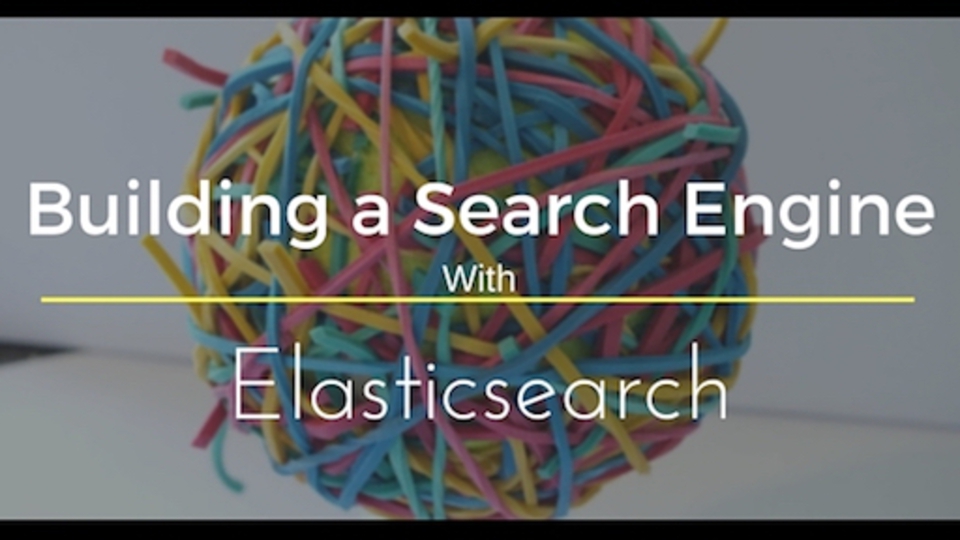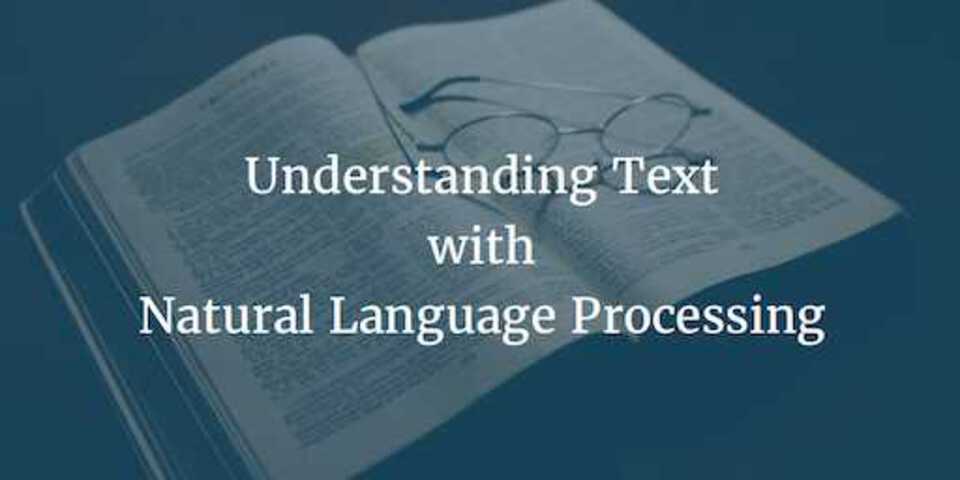Real Time Analytics with Spark Streaming

I’m quite a big fan of Spark. I recently did a post on [improving spark code performance] (https://www.lewisgavin.co.uk/spark-performance-tuning-improve-performance/) and in this post, I want to delve into the Spark Streaming API.
How does it work?
The Spark Streaming API works in a micro batch mode. Processing a micro batch a time but in a distributed mode. This means you can perform computations on very small batches of data, over and over, replacing or updating the result in near real time.

*Picture taken from official spark docs
The key reason the Spark Streaming API has become so popular though, is due to its simplicity. It runs on Spark so transparently your Spark Streaming RDD can be joined with a static RDD. With the syntax and functions being so similar to that of standard RDDs, you can pick it up very easily. You can even migrate a static application to a streaming one with some very minor tweaks.
val config = new SparkConf().setAppName("stream-test")
val sc = new SparkContext(config)
val ssc = new StreamingContext(sc, Seconds(10))
The above code snippet shows how simple it is to set up a Spark streaming context. You simply give it a Spark context and a time in seconds. This time represents the size of your batch within your DStream. Which is where we go next…
DStreams and Batches
A DStream is a stream of data. It is managed in Spark as a continuous stream of RDD’s. Each RDD holds data for a specific amount of time. The amount of time is decided by the second parameter we discussed above. For example, if you set your StreamingContext up as we did above, with a 10 second batch; Our DStream will be a continuous stream of RDD’s holding 10 seconds worth of data.
Depending on how much data your source produces a second should help decide what this number should be. If you are connecting to twitter and your window is a 60 seconds, you may find your RDD’s are rather large due to the vast amount of data being produced by the source. This is something you should consider for performance reasons.
So our DStreams are a continuous stream of RDD’s. So it shouldn’t be a surprise that we can perform RDD like operations on them.
//create stream using TwitterUtils
val stream = TwitterUtils.createStream(ssc, None)
//Filter out any tweets that are retweets
val noRetweetsStream = stream.filter(tweet => !tweet.isRetweet())
//Grab just the text from each tweet
val tweetStream = noRetweetsStream.map(tweet => tweet.getText())
//print 5 tweets from each RDD batch
tweetStream.foreachRDD{ rdd => rdd.take(5).foreach(println) }
In the above example, we simply take in some tweets, filter out retweets, obtain the tweet content and print them out. We could have done any number of things here such as sentiment analysis or word counts to find out the most common words being used right now. If we were to convert the output to a JSON object and this data could then be sent in a format ready to be visualised by D3.js for example.
Use Cases
There are a hundred and one use cases for the Spark Streaming API. The one given in most examples is that of a real time sentiment analytics engine for Twitter. Streaming tweets of a particular subject through spark, running sentiment analytics on all the words within the tweets. Then outputting the results to be reported on by a visualisation library such as D3.js.
To get this simple use case working, you first need to sign up to the twitter applications page to receive some authentication tokens.
You then build your Spark Streaming context, initialise the twitter stream as shown above and you’re set to go.
- Flat map the words from your set of tweets within your window.
- Check for positive and negative words against a reference list.
- Then do a reduce to get the word count and keep the top 50.
- Keep doing this and join back to your “current” dataset and you’ll have the current top 50 words used on twitter for a specific subject along with their sentiment.
This can give you a real time picture of the sentiment surrounding the particular subject matter at this point in time. With some added context of the common words being used.
Wrap up
As always I hope this post has been informative and gives a good background of the Spark Streaming API. I would love to hear your feedback or see any spark streaming applications you have built off the back of this post!